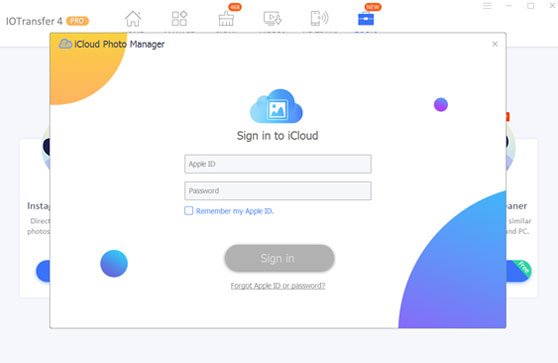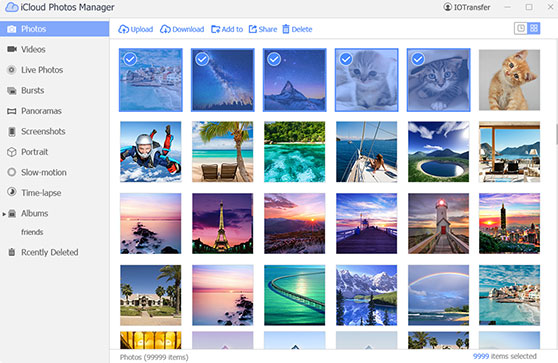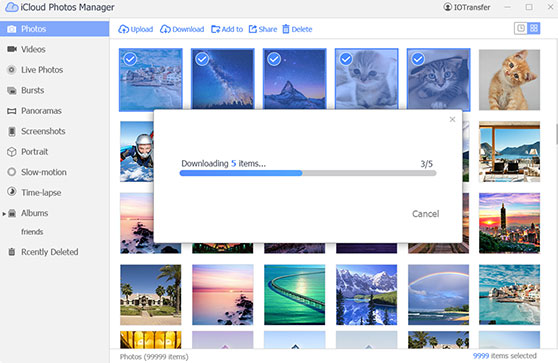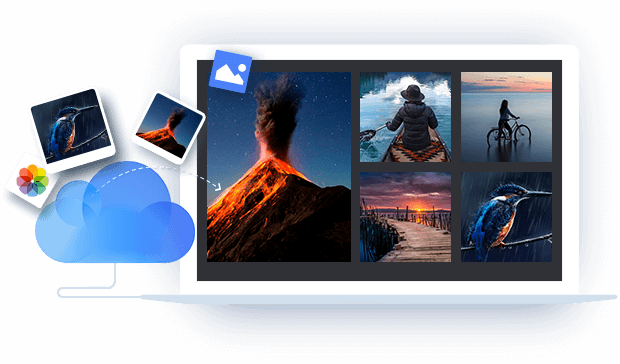
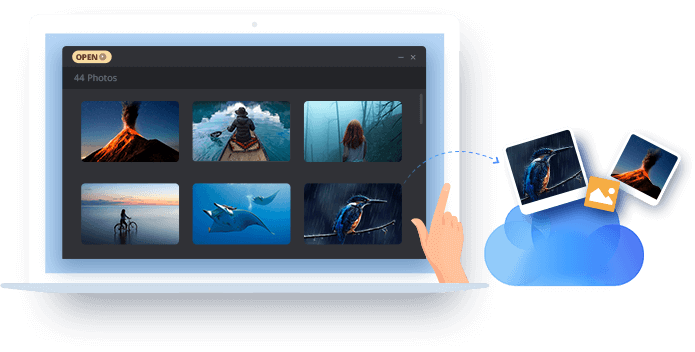

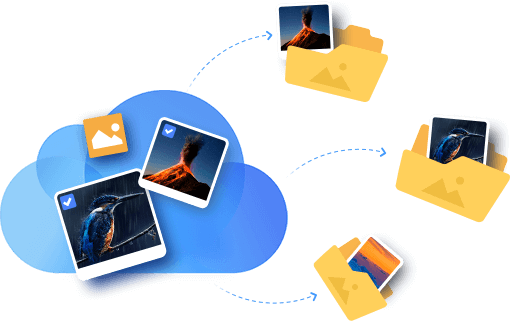
Free Download IOTransfer for Easy iCloud Photo Management
Free Download
Buy Now
Your Photos Being Well-organized in Our iCloud Manager
Display all iCloud photos in up to 10 photo categories, such as Photos, Videos, Live Photos, Bursts, Panoramas, Screenshots, Slow-motion, Time-lapse, Albums, Recently Deleted. Easily navigate to the photos you're looking for. Manage and organize iCloud photos in any category you like.
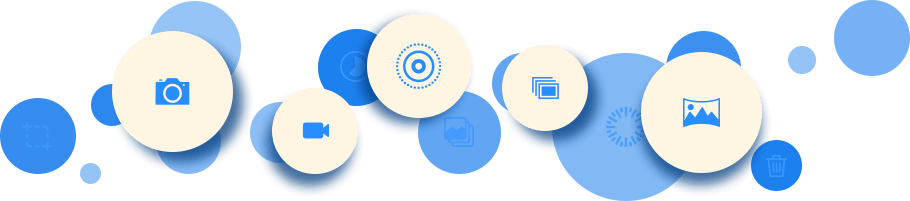
Not only Managing Photos on iCloud, but also Photos on All iDevices

Transfer Photos to PC for Backup
- Simply batch transfer photos from iPhone/iPad to computer for backup. Easily import photos from PC to iPhone/iPad and enjoy them everywhere.

Delete iPhone Photos in Bulk
- Select multiple iPhone images to bulk delete photos with just one click. Remove photos in bulk via IOTransfer to free up storage for iPhone/iPad.

Wirelessly Sync Photos
- Wirelessly transfer photos between computer and iOS devices over Wi-Fi with IOTransfer and AirTrans app. No need to fetch a USB cable.

Photo to GIF Maker
- Easily and quickly create animated GIFs with your iPhone photos and images. Transfer GIFs between iOS devices and computer as you wish.
Free Download IOTransfer for Easy iCloud Photo Management
Guides and Tips for iCloud Photos Management
- iCloud Sign in Account - iCloud Login & Use iCloud. Com
- Turn off iCloud Photo Library but Retain Photos on iPhone
- How to Access iCloud Photo Library On The Web
- 4 Ways to Solve iPhone Photos Not Syncing to iCloud
- How to Turn On and Use iCloud Photo Sharing
- How to Delete Photos from iCloud Photo Library
- How to Backup When iCloud Is Full (without Buying Storage)
- How to Back up Photos with iCloud
- How to Free Up iCloud Storage Space
- How to Create and Share iCloud Photo Album on iPhone
We use cookies to improve content and ensure you get the best experience on our website. Learn more about our privacy policy.
I Accept IOTransfer
IOTransfer