Current language
English
-
Deutsch
-
Français
-
Italiano
-
Nederland
-
日本の
-
简体中文
-
Русский
-
Svenska
-
Dansk
-
Português
-
Español
-
Norsk
-
Polski
-
עִבְרִית
-
한국어
-
Magyar
-
Ελλάδα
-
Tiếng Việt
-
Hrvatski
HEIC to JPG Converter Online
Free Convert HEIC Photos to JPG Online – up to 50 Photos Once for All

Choose or Drag .heic Files Here
Haven’t transferred HEIC photos to PC yet? Click here!
Convert All HEIC Photos

- Download IOTransfer for 1-Click iPhone Transfer, Backup & Management.
Directly Convert HEIC to JPG Online
An easy-to-use online HEIC to JPG Converter for you to drag and drop HEIC photos, and convert to JPG. You
can get the conversion done online according to your convenience. Works in any browsers and no need to
install on desktop.
Batch Convert HEIC Photos to JPG
As well as converting individual photos, it supports to batch convert multiple HEIC photos to JPG. You
can convert up to 50 photos simultaneously. High efficiency output.
Keep High Quality Image on All Devices
With this powerful online HEIC to JPG converter, you can convert HEIC photos of high quality to JPG on your iPhone losslessly. In this way, you will no longer need to worry about the compatibility with other devices or software.
IOTransfer - Unlimited HEIC to JPG Converter and More
- Automatically convert ALL HEIC photos to JPG
- Transfer photos from iPhone/iPad to PC
- Create new albums, and add new pictures
- Delete multiple/all photos in one click
- Import photos from PC to iPhone quickly
-
Free Download
Learn More
How it Works?
Follow these steps to transfer and convert HEIC photos to JPG all at once
HEIC to JPG Guides & Tips
Transfer & Manage iPhone HEIC Photos Now!
Free Download
Works in Windows 7/8/8.1/10
We use cookies to improve content and ensure you get the best experience on our website. Learn more about our privacy policy.
I Accept
IOTransfer Black Friday Sale - Up to 83% OFF
Get it Now


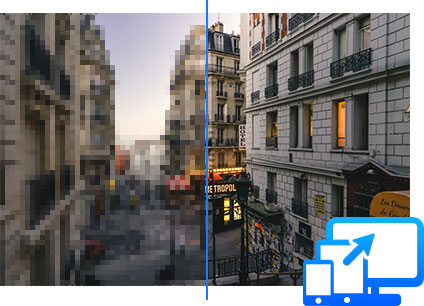
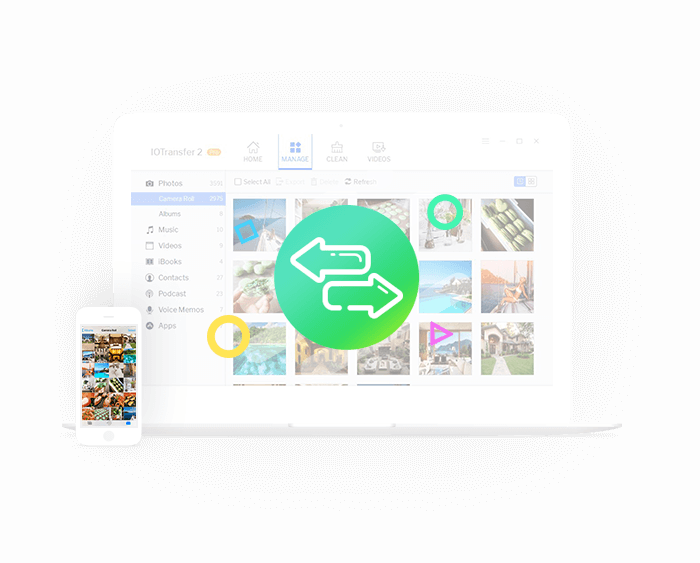
 Go to MANAGE Tab, and select all photos on your device.
Go to MANAGE Tab, and select all photos on your device.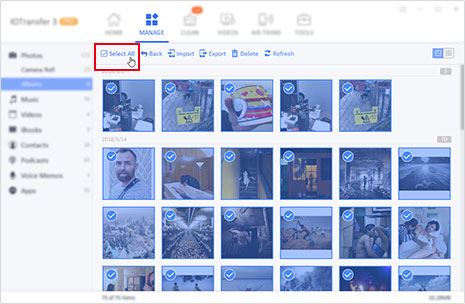
 Click Export, which will transfer all photos to your computer.
Click Export, which will transfer all photos to your computer.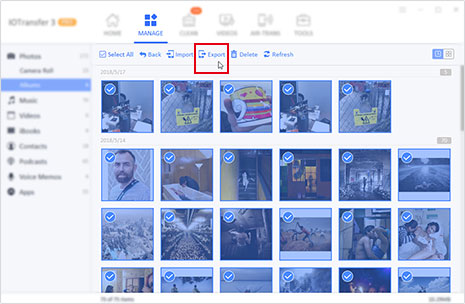
 Click OK to convert all HEIC photos to JPG during the process of transferring.
Click OK to convert all HEIC photos to JPG during the process of transferring.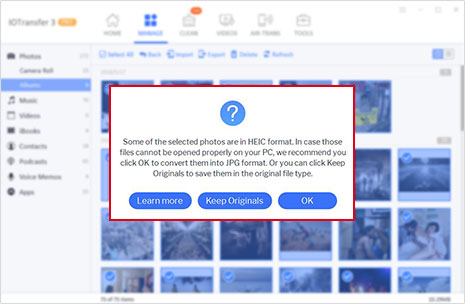
 Choose the location to save the converted photos on PC.
Choose the location to save the converted photos on PC.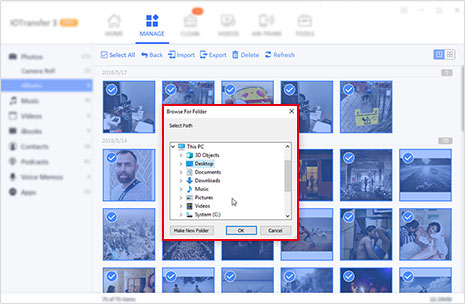
 IOTransfer
IOTransfer


