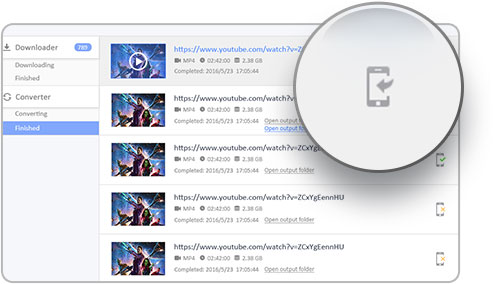What IOTransfer Video Converter Can Do for You?
IOTransfer video converter ensures you an easy and user-friendly experience to change video format quickly. Convert videos to all popular formats, and watch them wherever you like – on your iPhone, iPad, iPod or PC.
-
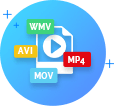
Format
-

High Quality
-

To iOS Devices
-

Video Download
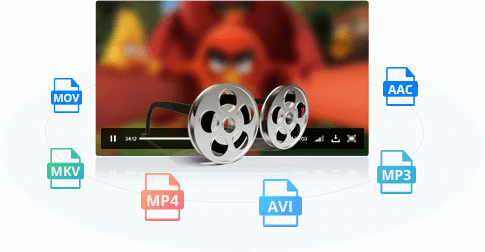
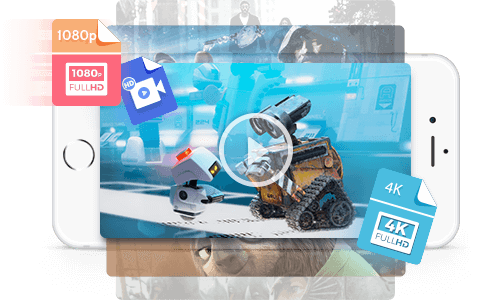

Before Converting - Download Online Videos to PC
IOTransfer also offers ultimate video downloader to download unlimited videos from YouTube, Facebook, Instagram, Twitter, Vimeo and other video-sharing websites. Make it so simple to download, convert and transfer videos/audios to iPhone/iPad/iPod in one place. Download Online Videos Now
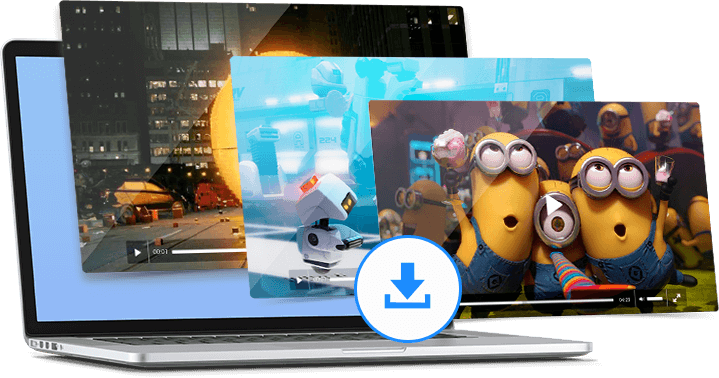


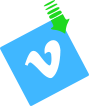


We use cookies to improve content and ensure you get the best experience on our website. Learn more about our privacy policy.
I Accept IOTransfer
IOTransfer Select Videos
Select Videos
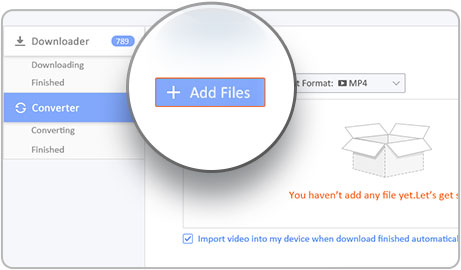
 Choose a Format
Choose a Format
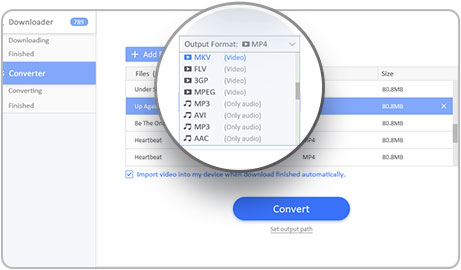
 Convert Videos
Convert Videos
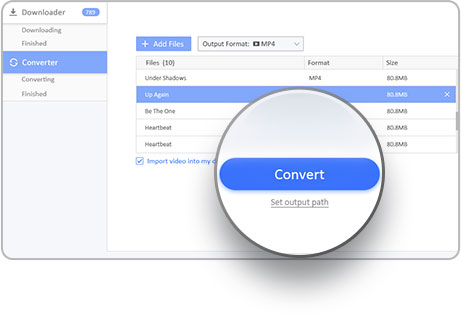
 Transfer Videos
Transfer Videos