

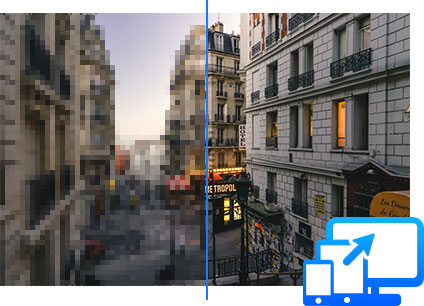
IOTransfer - Unlimited HEIC to JPG Converter and More
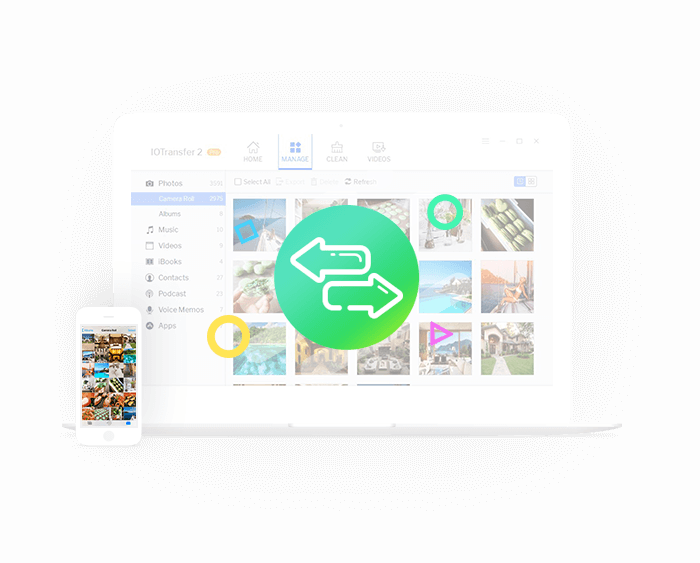
- Automatically convert ALL HEIC photos to JPG
- Transfer photos from iPhone/iPad to PC
- Create new albums, and add new pictures
- Delete multiple/all photos in one click
- Import photos from PC to iPhone quickly
- Free Download Learn More
How it Works?
Follow these steps to transfer and convert HEIC photos to JPG all at once
-
 Go to MANAGE Tab, and select all photos on your device.
Go to MANAGE Tab, and select all photos on your device.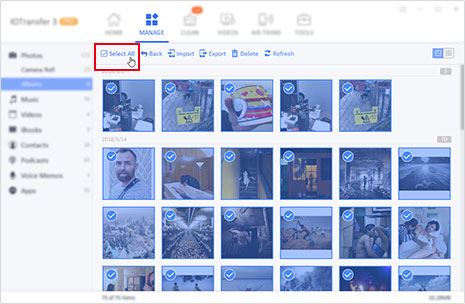
-
 Click Export, which will transfer all photos to your computer.
Click Export, which will transfer all photos to your computer.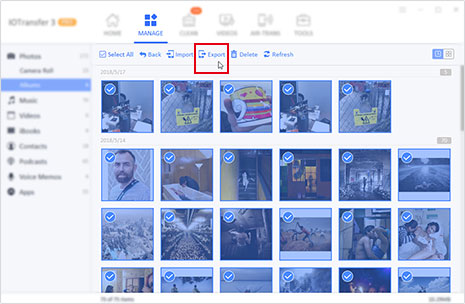
-
 Click OK to convert all HEIC photos to JPG during the process of transferring.
Click OK to convert all HEIC photos to JPG during the process of transferring.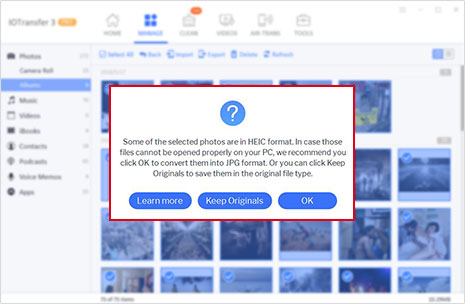
-
 Choose the location to save the converted photos on PC.
Choose the location to save the converted photos on PC.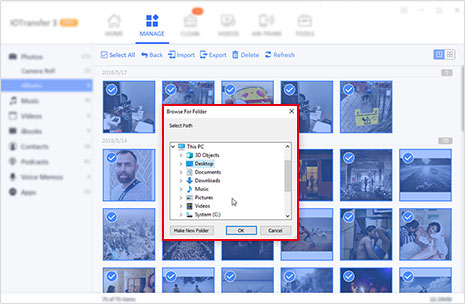
We use cookies to improve content and ensure you get the best experience on our website. Learn more about our privacy policy.
I Accept IOTransfer
IOTransfer


